I get the exception CefSharp: Could not load file or assembly CefSharp.Core.Runtime. I found similar questions with CefSharp.Core.dll or CefSharp.Core.Runtime.dll, but in my case it is with CefSharp.Core.Runtime, without dll.
I installed CefSharp.OffScreen 96.0.180.0 using nuget.
I installed the latest supported Microsoft Visual C++ Redistributable packages for Visual Studio 2022. I have all the required files. I followed these steps (although the error in my case is with the Core.Runtime).
My code:
string url = "MY_URL";
using (var browser = new ChromiumWebBrowser(url))
{
var initialLoadResponse = await browser.WaitForInitialLoadAsync(); <- ERROR!!!
var html = await browser.GetBrowser().MainFrame.GetSourceAsync();
HERE_I_DO_SOME_STUFF_WITH_MY_HTML;
}
It breaks when I try to get the initial load response.
I also get the messages
Exception thrown: 'System.IO.FileNotFoundException' in CefSharp.OffScreen.dll
Exception thrown: 'System.IO.FileNotFoundException' in mscorlib.dll
Exception thrown: 'System.IO.FileNotFoundException' in mscorlib.dll
in the console.
My app is .net462.
I looked at several questions in SO and none of them worked. The only one I didn't try is the x64 vs x86 solution because I don't understand the consequences (if I change it, will it affect to the other developers? will it compile in the Azure server?). The only thing I did here is adding the following lines in the csproj file:
I have these files in bin/Debug:
I have these files in bin/Debug/x64:
The folder bin/Debug/x86 looks exactly the same as bin/Debug/x64.
I had previously installed CefSharp in a POC in the same solution, in a project in .net6 and it worked without any issue.
Any ideas?