I am trying to convert an .fbx file to a .dae (Collada) file. I have tried using an application for this called FbxConverterUI, however when I drag the Collada file into Xcode it doesn't load all of the animations, meshes and textures from the .fbx file. I use Blender to create the .fbx file. I did try to export it in Collada format from Blender however only a single animation loaded with multiple copies of that one, the animation was also different than how I keyframed it so I bumped into exporting it in .fbx which was loaded correctly when I imported it back into Blender to check that the .fbx format would work.
I lastly tried to export it in usdc and obj but I wasn't bothered with obj because it filled my desktop with like 100 files, the usdc didn't work either because there was not textures or colour and no animations, just a white mesh.
If you could explain how I could convert .fbx to Collada with all of the animations, textures and mesh stays the same that would be great. Or if there is another way to export it in Collada (from Blender) with it working properly. Any other methods that work which you suggest me do would be amazing.
Thanks.