I am new at C# and I´m having problem to understand what I am doing wrong in this code (case 3)? I have made some changes to the code, but now it wont find the posts, only the title. At least its only displaying the title. I am very greatful for any help I can get since ive been working on this for days now and it really drivs me crazy.
List<String[]> minBlogg = new List<String[]>();
//Deklarerar en bool som är true, blir den false, kommer while loop nedan brytas
bool isRunning = true;
/*1.Vill bara att Välkommen ska skrivas ut en gång och sätter den därför utanför loop
2.n för ny rad, t för tabb*/
Console.WriteLine("\n\tWelcome! ");
//Deklarerar While. SÅ LÄNGE bool är true kommer while loop fortsätta.
while (isRunning)
{
/*1.n för ny rad, t för tabb
2.Texten nedan skrivs ut som menyval*/
Console.WriteLine("\n\tMake a choice 1-5: ");
Console.WriteLine("\n\t[1]Create a new post");
Console.WriteLine("\t[2]Show saved posts");
Console.WriteLine("\t[3]Search for a post");
Console.WriteLine("\t[4]Delete all posts");
Console.WriteLine("\t[5]End program");
/*1.Deklarerar en int för menyval
2.Deklarerar en if, för att TryParse ska exekveras om användare skriver annat än 1-5
3.TryParse returnerar bool true om TryParse lyckas.*/
int menyVal;
Int32.TryParse(Console.ReadLine(), out menyVal);
//Deklarerar en switch för menyVal.
switch (menyVal)
{
case 1:
/*1.Skapar en case 1: start på första kodblocket i switchen
2.Initiering av strängvektor med 3 element, platser för: titel, inlägg, datum / tid.
3.Deklarerar strängvektorn efter whileloop för att jag vill att användare ska kunna spara flera inlägg,utan att det gamla inlägget skrivs över. Array loopas.
4.Skriver ut instruktion till användare.
5.Sparar titel i index 0 (första elementet)
6.Endast till för att göra texten mer lättöverskådlig
6.1.t för tabb n för ny rad*/
String[] Inlägg = new String[3];
Console.Write("\tEnter a title for your post: ");
Inlägg[0] = Console.ReadLine();
Console.WriteLine("\n\t-------------------\n\t");
/*1.Skriver ut instruktion till användare
1.1.Skriver ut instruktion till användare
2.Sparar inlägget i index 1 (andra elementet)*/
Console.WriteLine("\tWrite a post and press enter to save: ");
Inlägg[1] = Console.ReadLine();
//1.Sparar datum/tid i index 2 (tredje elementet)
Inlägg[2] = DateTime.Now.ToString();
/*1.Sparar titel,inlägg,tid i minBlogg med Addmetoden
2.Endast till för att göra texten mer lättöverskådlig
2.1.Skriver ut information till användaren
3.break; Slut på detta kodblock*/
minBlogg.Add(Inlägg);
Console.WriteLine("\n\t-------------------\n\t");
Console.WriteLine("Your post is now saved!");
break;
case 2:
/*1.case 2: start på andra kodblocket i switchen
2.Skriver ut information till användaren.
3.Console.WriteLine(----); Gör det mer överskådligt att läsa inläggen.
Nedan är dina skrivna inlägg
----------------------
Datum/Tid: Titel: Inlägg
4.Foreach loopar igenom alla sparade inlägg i minBlogg*/
Console.WriteLine("\n Your posts: \n");
Console.WriteLine("\n\t-------------------\n\t");
foreach (string[] dittInlägg in minBlogg)
/*1.Skriver ut alla arrays: Datum/Tid: Titel: Inlägg: Lagt array 2 först eftersom jag vill ha ut datum och klockslag först.
2.break; Avslutar detta kodblock */
Console.WriteLine("\n Puplicerat: " + dittInlägg[2] + " \n Titel - " + dittInlägg[0] + " \n Inlägg - " + dittInlägg[1] + "\n");
break;
case 3:
//Ber användaren att göra en sökning.
Console.WriteLine("Search on title: \n");
//Skapar en ny sträng variabel som blir sökningen som matas in av användaren.
string sökord = Console.ReadLine();
//skapar ytterligare en bool för att göra det enklare för programmet att söka i listan efter det inmatade sökordet.
bool sökning = false;
//For loopen hjälper oss att bläddra genom varje element.
for (int i = 0; i < minBlogg.Count; i++)
{ // Använder mig utav en jämförelseoperator.
// Skapar en extra for loop för att loopa min inre array och göra det möjligt att hitta inlägg i alla positioner.
for (int j = 0; j < minBlogg[i].Length; j++)
{
if (minBlogg[i][j].ToUpper() == sökord.ToUpper())
{
// Matchar sökordet och listan så får användaren följande meddelande utskrivet på skärmen.
Console.WriteLine("We found this: " + minBlogg[i][0], minBlogg[i][1]);
Console.WriteLine("\nMake a new choice in the menu:");
Console.WriteLine("\n" + "_______________________________________" + "\n\t");
sökning = true;
}
}
}
//Om sökordet inte hittas skrivs följande ut i konsollfönster.
//break slut på kodblock i kodblock
if (!sökning)
{
Console.WriteLine("\nWe couldn´t find your post, please try again. " + "\n");
break;
}
//slut på hela kodblocket
break;