I want to have a script to create a queue in Azurite running in a docker container. (Preferably a PowerShell script)
I don't quite understand how I can achieve creation of a queue. This is the official documentation. And here's my current code in my PowerShell script:
# $url = "https://127.0.0.1:10001/devstoreaccount1/newqueue";
$url = "https://0.0.0.0:10001/devstoreaccount1/newqueue";
# default account credentials
$auth = "SharedKey devstoreaccount1:Eby8vdM02xNOcqFlqUwJPLlmEtlCDXJ1OUzFT50uSRZ6IFsuFq2UVErCz4I6tq/K1SZFPTOtr/KBHBeksoGMGw=="
$date = "Tue, 21 Dec 2021 23:39:12 GMT"
# required headers
$headers = New-Object "System.Collections.Generic.Dictionary[[String],[String]]"
$headers.Add('Authorization',$auth)
$headers.Add('x-ms-date',$date)
Invoke-RestMethod -Method PUT -Uri $url -Headers $headers;
I can't get this working neither with https://127.0.0.1:10001 nor with https://0.0.0.0:10001.
Here are the corresponding errors I get when trying one & the other:
 I get same first error when trying to send http request as well http://127.0.0.1:10001. Anyway, I need to use https.
I get same first error when trying to send http request as well http://127.0.0.1:10001. Anyway, I need to use https.
Please help me send a proper request to Azurite running in container to create a queue.