It does not appear to be the difference is in the font style since the weighting between standard 24 and bold 24 is shown below on the right. Which is not evident in your two samples.
However, what is noticeable in your sample is the "shadows" around each of those letter on the left giving the impression of extra thickness.
Initially I would expect that could be caused by the difference between jpeg (haloed lettering) and png (crisp anti-alias outlines). But then the shadow is too regular i.e. not uneven like it would normally be in a jpeg.
At this stage it looks like there may be some other reason for such fuzzy fonts.
Without a sample I would have to guess the PDF has potentially a font with an alpha component but could be way off in such a wild assumption.
Later Edit
Thanks for your link but the mystery deepens, since that linked PDF in Chromium Edge even enlarged shows no evidence of any shadows, but then again the maths looks like vector outlines only the middle Tahoma appears to be font and the one embedded, as generated by Skia/PDF thus built by chrome?.
I have to agree there is some other influence somewhere down the line but the browser should not affect the PDF unless it adds or respects some overlay based on an extra component, and looking at each letter there are two objects so although I can not see the shadow within the editor but accept it is there so it must be placed by the text outline generator?
here I have moved and coloured some glyphs so the second edge is deliberate but most viewers would not show them as a "GLOW"

You mentioned "diagrams.net" which does have many shadow options but I never experienced any other than deliberately set to right and down. Perhaps look for a rogue setting there.
In summary the file is declared as compatible with version 1.4 (may have transparency) and clearly some transparent objects have been included around each letter! but not in a fashion expected by all viewers. As a result of @mkl 's observation I retested the pdf in many viewers with the settings that could have an effect such as vector line thickening in acrobat, However NONE I tested showed the extra thick outlines, thus the PDF seems valid but some PDF viewer(apps) methods you are using seem to thicken the anti-alias much more than should be expected for a single pixel boundary.