I suggest to use bokeh, because as far as I know has pandas-bokeh no option to join to plots and I don't want to show a workaround.
Here is a plain bokeh example which is close to the your output:
import pandas as pd
from bokeh.plotting import figure, show, output_notebook
output_notebook()
s1 = pd.DataFrame(np.random.randint(0, 7, size=10), columns=['line'])
s2 = pd.DataFrame(np.random.randint(0, 3, size=10), columns=['bar'])
p = figure(width=300, height=300)
p.line(x='index', y='line', color='blue', alpha=0.5, source=s1, legend_label='line')
p.vbar(x='index', top='bar', color='red', alpha=0.5, source=s2, legend_label='bar')
p.legend.click_policy='hide'
show(p)