I have vector graphics. (In my first case, it's the epigraph of a function whose formula is given. So it is a shape whose outline is given by a parametric curve.)
I want to rasterize this image with anti-aliasing. So I want raster graphics, i.e. a numpy array. I want to obtain this array in a low-level way, avoiding libraries that are meant for object-oriented interactive GUI visualizations with plot axes, etc.. I just want an array. The only problem with doing something like Y,X=np.ogrid(...) and then picture = Y>f(X) is that that's not anti-aliased. (Note that blurring that binary picture is worse than a good dedicated anti-aliasing algorithm.) How to rasterize with anti-aliasing in Python without any overkill GUI-centered libraries?