When I create and plot this list:
var = 2;
okList = {{0.8, var, 0.8, 0.8}, {0, 0.3, 0.6, 0.9}, {0, 1, 2, 3}};
lp = ListDensityPlot[okList, ColorFunction -> "SandyTerrain"]
or, unscaled, like this:
lp = ListDensityPlot[okList, ColorFunction -> "SandyTerrain",
ColorFunctionScaling -> False]

I get a fully coloured square, as I'd expect.
But when I try this:
var = 0.8;
list = {{0.8, var, 0.8, 0.8}, {0, 0.3, 0.6, 0.9}, {0, 1, 2, 3}};
problem = ListDensityPlot[list, ColorFunction -> "SandyTerrain"]
I get a white patch in the corner.
which plotting with ColorFunctionScaling->False doesn't get rid of

The ColorFunction SandyTerrain doesn't have any white in it, so this must be ListDensityPlot not plotting anything in that area.
What could cause this to happen, and how do I stop it?