Premise: I'm completely new to Fortran programming and to the Visual Studio environment.
I've created a very simple Fortran project in Microsoft Visual Studio Community 2022 (the source file is a .f90 file). The code is the following one:
program Sum_Main
double precision :: a,b,c
a = 100.d0
b = 60.0d0
c = a+b
write(6,'(f8.2)') c
end program Sum_Main
I'm in debug mode and when I compile the project everything is ok. But when I press "Build solution", I get the error: "rc.exe not found".
How can I solve?