I would like to add a simple Web API to an already existing .net backend process. The project is already updated to .net 6.0 and I would like to stay at 6.0. I can't figure out how to add the correct references to my project to be able to self-host a web api within my process.
The goal is to have a single executable (mostly) to copy to a small embedded linux system within which the backend and a webserver (serving the static files and acting as a backend for the served frontend).
The 'old' tutorials (.net 5.0) suggest to add a reference to the nuget package "Microsoft.AspNet.WebApi.OwinSelfHost" but it seems as if that package didn't make the transistion to 6.0. (I get errors on installing it complaining about the target framework being unsupported)