I'm trying to plot a scatter plot with plotly express. I have a dataset of jobs, that has a column called ['Posting Updated']. I want to plot the year that the job was posted against the count with information given on which month is was posted in. Maybe color or size? I can't seem to set my data up in a way where I can do this.
Has anyone got any insight on how I could do this?
Many thanks in advance
Big Love
df['Posting Updated'] = pd.to_datetime(df['Posting Updated'])
years = df.groupby(df['Posting Updated'].dt.year)['Job ID'].count()
months = df.groupby(df['Posting Updated'].dt.month)['Job ID'].count()
years_df = pd.DataFrame(years)
months_df = pd.DataFrame(months)
job_growth = px.scatter(years_df, x = years_df.index,
size = 'Job ID', color = months_df.index)