My screen is divided into 3 main parts, currently (I guess that probably there is a better approach):
- First part is showing data. It's divided into 9 almost identical items which to show different live(regular changing data). They are now in 3 rows and 3 columns(I guess that probably there is a better approach).
Below them, I have internal for the Screen tab navigation, which will control whose fragment will be shown on the last part of the screen.
In the bottom part of the screen I guess i need fragmentFrame(I will research for it's equivalent in Jetpack Compose), with more frequently changed data(data shown in graphs, maps , etc). Each Fragment is shown when specific tab is selected on part 2) of the screen.
Here is my code for creating the screen:
@ExperimentalFoundationApi
@Composable
fun ActivityCustomGridScreen() {
Column(
modifier = Modifier
.fillMaxSize()
.background(Color.Gray)
.fillMaxHeight(/*4f*/)
.fillMaxWidth(/*4f*/)
) {
CustomItem(1f, MaterialTheme.colors.secondaryVariant)
CustomItem(1f, MaterialTheme.colors.secondary)
CustomItem(1f, MaterialTheme.colors.onSurface)
CustomItem(0.7f, MaterialTheme.colors.onError, false)
CustomItem(2.5f, areItemsShown = false)
}
}
@Composable
fun ColumnScope.CustomItem(
weight: Float,
color: Color = MaterialTheme.colors.primary,
areItemsShown: Boolean = true
) {
Surface(
modifier = Modifier
.fillMaxWidth()
.fillMaxHeight()
// .width(200.dp)
.weight(weight)
.padding(3.dp),
color = color
) {
Row(
Modifier
.weight(3f)
) {
if (areItemsShown) {
ActivityCardComponent(
ParameterItemState(), modifier = Modifier
.padding(5.dp)
.weight(1f)
)
ActivityCardComponent(
ParameterItemState(), modifier = Modifier
.padding(5.dp)
.weight(1f),
Alignment.CenterHorizontally
)
ActivityCardComponent(
ParameterItemState(), modifier = Modifier
.padding(5.dp)
.weight(1f),
Alignment.End
)
}
}
}
}
- Also i have problems in creating singe Item from 1st part of the screen to be in desirable size (I want to have 3 Items per Column in this proportion 1:2:1)
@Composable
fun ActivityCardComponent(
itemData: ParameterItemState, modifier: Modifier,
alignment: Alignment.Horizontal = Start
) {
Card(
modifier = modifier
.wrapContentWidth(alignment)
) {
Row(
verticalAlignment = Alignment.CenterVertically,
modifier = Modifier.background(Color.Red)
) {
Image(
painter = painterResource(id = itemData.getIndicatorIcon()),
contentDescription = "Sport Parameter Icon"
)
Column(Modifier.padding(4.dp)) {
Text(
stringResource(itemData.getIndicatorTittle()),
modifier = Modifier
.align(Alignment.CenterHorizontally),
style = MaterialTheme.typography.overline,
)
Spacer(modifier = Modifier.defaultMinSize())
Text(
text = itemData.parameterValue,
modifier = Modifier,
style = MaterialTheme.typography.subtitle1
)
Text(
stringResource(itemData.getIndicatorDimensionName()),
modifier = Modifier.align(Alignment.End),
style = MaterialTheme.typography.overline
)
}
}
}
}
And my item state class:
data class ParameterItemState(
val parameterValue: String = "12 345",
val parameterDimension: IndicatorsEnum = IndicatorsEnum.DISTANCE_IN_METERS,
val itemVisibility: Int = View.VISIBLE,
val itemPosition: Int = 0,
) {
fun getIndicatorTittle() = parameterDimension.getIndicatorTittle() // Speed (Time per 500m) id
fun getIndicatorDimensionName() = parameterDimension.getIndicatorDimensionName() // ave per 500 m id
fun getIndicatorIcon() = parameterDimension.getIndicatorIcon() // icon id
}
I still didn't create viewmodel stuff, and i will accept answers including it too.