I have an API on AWS API Gateway that takes a POST request and forwards headers and body to a third party API and returns the result. This process works fine when I send the request from Postman, but doesn't work either via cURL or JavaScript.
NB - all URIs, auth tokens etc below are modified so may be inconsistent between screengrabs.
The request in Postman is below
Postman console for this looks like
POST https://dsvdvsdvsdrc.execute-api.eu-west-1.amazonaws.com/Prod/
200
957 ms
Network
Request Headers
Authorization: Basic <myauthtoken>NTAwYTQxNDdmYzcyLWFkZDgtNDZmMy05ZWU0LWQzYWM=
Content-Type: application/x-www-form-urlencoded
User-Agent: PostmanRuntime/7.26.8
Accept: */*
Cache-Control: no-cache
Postman-Token: 9dab6f01-67bf-4611-8d8e-c3d5fe725067
Host: tsfsfsdrc.execute-api.eu-west-1.amazonaws.com
Accept-Encoding: gzip, deflate, br
Connection: keep-alive
Content-Length: 82
Request Body
grant_type: "client_credentials"
scope: "https://api.ebay.com/oauth/api_scope"
In my JavaScript app I have the following code:
var data = qs.stringify({
'grant_type': 'client_credentials',
'scope': 'https://api.ebay.com/oauth/api_scope'
});
var config = {
method: 'post',
url: 'https://fddgdgddrc.execute-api.eu-west-1.amazonaws.com/Prod/',
headers: {
'Authorization': 'Basic sssscyLWFkZDgtNDZmMy05ZWU0LWQzYWM=',
'Content-Type': 'application/x-www-form-urlencoded'
},
data : data
};
console.log("******Here is ebayData REQUEST***** "+ JSON.stringify(config));
axios(config)
.then(function (response) {
console.log("******Here is ebayData***** "+ JSON.stringify(response.data));
})
.catch(function (error) {
console.log( "******Here is ebay Error***** "+ error);
});
However when the application runs I get a 500 response. Below are the request headers and body that is being sent in the request
I've enabled cloudwatch logs on the API and below is an example of a successful request via Postman
and here is an example of an unsuccessful request from the browser
Looking further into the response headers for a failed and a successful response I see the headers with comments against them are different
Failed request
(d360923b-eff2-433f-8f76-a9038547dcdf) Endpoint response headers: {rlogid=t6ldssk67%3D9whhldssk67*qc1qr%28rbpv6710-17dd35648ce-0x129,
x-ebay-c-version=1.0.0,
x-frame-options=SAMEORIGIN,
x-content-type-options=nosniff,
x-xss-protection=1; mode=block,
set-cookie=ebay=%5Esbf%3D%23%5E;Domain=.ebay.com;Path=/; Secure,dp1=bu1p/QEBfX0BAX19AQA**6581b87b^;Domain=.ebay.com;Expires=Tue, 19-Dec-2023 15:36:27 GMT;Path=/; Secure,
content-encoding=gzip,
cache-control=private, <--- doesn't appear in successful response
pragma=no-cache, <--- doesn't appear in successful response
date=Sun, 19 Dec 2021 15:36:26 GMT,
server=ebay-proxy-server,
x-envoy-upstream-service-time=19,
x-ebay-pop-id=UFES2-RNOAZ03-api,
transfer-encoding=chunked}
Successful request
(fe565553-3283-4593-8b07-b4e2d58dd2a6) Endpoint response headers: {rlogid=t6ldssk67%3D9vjdldssk67*5cddm%28rbpv6775-17dd23fa53c-0x124,
x-ebay-c-version=1.0.0,
x-ebay-client-tls-version=TLSv1.2,<--- doesn't appear in failed response
x-frame-options=SAMEORIGIN,
x-content-type-options=nosniff,
x-xss-protection=1; mode=block,
set-cookie=ebay=%5Esbf%3D%23%5E;Domain=.ebay.com;Path=/; Secure,dp1=bu1p/QEBfX0BAX19AQA**65817126^;Domain=.ebay.com;Expires=Tue, 19-Dec-2023 10:32:06 GMT;Path=/; Secure,
content-encoding=gzip,
content-type=application/json,<--- doesn't appear in failed response
date=Sun, 19 Dec 2021 10:32:06 GMT,
server=ebay-proxy-server,
x-envoy-upstream-service-time=96,
x-ebay-pop-id=UFES2-SLCAZ01-api,
transfer-encoding=chunked}
I think I've been looking at this for too long and am probably missing something obvious, but headers and body etc all seem to be consistent across the app and Postman, so I'm confused why the request from one is successful and the other is failing. Any advice much appreciated.