I work a lot with sourcetree and when you stage there it does not include the embedded repositories. I don't know how they do it but that's what I would like to achieve via the command line. I read through the documentation of git add here (https://git-scm.com/docs/git-add) but couldn't find anything that accomplishes this. I could implement this with a bash script but I was wondering maybe I was missing something and there is a simpler way to do this?
By the way, I wouldn't want to solve this with a command that requires typing the exact name of the embedded repositories because I have many such manifest repositories and I am looking for a generic solution.
EDIT: Here is how to reproduce it yourself: by creating any git repo and within it create another git repo. Go to the parent repo and do git add . and you will see that git gives you the following message:
+++++++++++++++++++
The background:
I have a repository that contains several other embedded repositories. I manage all the embedded repos using a manifest file (a text file listing each repository and its associated commit and brach) and when I want to sync them I simply checkout the relevant branches and commits based on the manifest file using a bash script I wrote. I am building an app that implements a multi-repo management solution that combines features from submodules and google's repo with the addition of a graphical user interface. That is why I am purposely not using submodules here.