I have a button within my CollectionView Footer that reaches the ends of the screen horizontally. I want to be able to set the width either to the size of the text, or to a width I pick.
Changing HorizontalOptions does nothing. I've been messing around with :
- WidthRequest
- MinimumWidthRequest
- HeightRequest
- MinimumHeightRequest
These options only affect button height.