1-How can I select only files in Excel format?
2-How do I validate the file format in both JavaScript and C #?
I Use The EPPlus Plugin in Asp.Net Core 3.1?
Html :
<form id="SelectExcelForm" method="post">
<div class="form-group">
<div class="form-line">
<input type="file" name="ExcelFile" class="form-control" />
<span class="text text-danger">True Format : xlsx </span>
</div>
</div>
<div class="modal-footer">
<button type="button" onclick="return ValidateForm()" class="btn btn-info waves-effect">Save</button>
</div>
</form>