I have a stacked bar chart, and when I hover the mouse near the bottom of bars the tooltip shows zero values like so:
... I only want the tooltip to show on non-zero bars like this:
The JSON for the chart looks like this:
... i.e. "6-10 hours" is a dataset, and the data has 0's in it where there are no values (so it aligns with the correct bar)
Other than the tooltips, the chart functions correctly. Is there any way to remove 0 values from tooltips?