I installed Jupyter Lab via pip on a windows machine.
I installed Node.js via their website and used the wizard they provided.
I verified Node.js and npm are install on my machine:
Installed via pip, I can verify that flake8 extension is on my machine in the site-packages directory:
However, my "installed" section in Jup-Lab shows nothing - as does labextension list:
If I try to install extensions for Jup-Lab using the extension manager it tells me I have to install nodejs and npm
I've been searching for hours, but completely lost on how to resolve this. Please help!