I just got a new PC and downloaded visual studio code. I'm trying to run the exact same plots as the code I had on my other PC (just plt.plot(losses)) but now matplotlib seems to have a dark background instead of white:
I found this and this that had opposite problems. To clarify, I'm asking how to change the matplotlib background plots to white (note that in my other machine I didn't have to hard code any matplotlib background information so I think it's a visual studio problem, but couldn't figure it out)