I try detect Aruco codes on images. I'm working at Jupyter Notebook in Docker, so I working with images, not videos and do not have access to some functions (for example cv2.imshow('QueryImage', QueryImg) )
Based on code: https://github.com/kyle-bersani/opencv-examples/blob/master/SimpleMarkerDetection/DetectMarkersAndPrint.py
I prepare this script:
import numpy
import cv2
import cv2.aruco as aruco
from matplotlib import pyplot as plt
im = cv2.imread('ar3.jpg')
ARUCO_PARAMETERS = aruco.DetectorParameters_create()
# OLD:
# ARUCO_DICT = aruco.Dictionary_get(aruco.DICT_6X6_1000)
# NEW
ARUCO_DICT = aruco.Dictionary_get(aruco.DICT_5X5_1000)
plt.figure(figsize = (20,20))
imgplot = plt.imshow(im, interpolation='nearest')
plt.show()
im = cv2.cvtColor(im, cv2.COLOR_BGR2GRAY)
corners, ids, rejectedImgPoints = aruco.detectMarkers(im, ARUCO_DICT, parameters=ARUCO_PARAMETERS)
if ids is not None and len(ids) == 5:
for i, corner in zip(ids, corners):
print('ID: {}; Corners: {}'.format(i, corner))
im = aruco.drawDetectedMarkers(im, corners, borderColor=(0, 0, 255))
else:
print("NONE")
plt.figure(figsize = (20,20))
imgplot = plt.imshow(im, interpolation='nearest')
plt.show()
And use simple image with markers:
But my code do not see these markers.
Problem is with code, image or markers? Do You have any idea?
Update: I generate markers using this code:
import cv2
import cv2.aruco as aruco
# Create gridboard, which is a set of Aruco markers
# the following call gets a board of markers 5 wide X 7 tall
gridboard = aruco.GridBoard_create(
markersX=5,
markersY=7,
markerLength=0.04,
markerSeparation=0.01,
dictionary=aruco.Dictionary_get(aruco.DICT_5X5_1000))
# Create an image from the gridboard
img = gridboard.draw(outSize=(988, 1400))
cv2.imwrite("test_gridboard.jpg", img)
And I get this image:
 Next I copy markers from this image and paste it into image (as You see at 1st image). Moreover, I replaced Dictionaries:
Next I copy markers from this image and paste it into image (as You see at 1st image). Moreover, I replaced Dictionaries:
# OLD:
# ARUCO_DICT = aruco.Dictionary_get(aruco.DICT_6X6_1000)
# NEW
ARUCO_DICT = aruco.Dictionary_get(aruco.DICT_5X5_1000)
But this code still can't detect markers. Moreover any app from Google Play can't detect them too. I test this image with apps: