I am trying to make my responsive for the dynamic data value it gets. I used the below code to make it reponsive
<div fxLayout="row wrap " fxLayoutGap="50px grid" fxLayout.xs="column" fxLayoutAlign="space-around center" >
<div class="grid-container">
<!-- <div > -->
<mat-card fxFlex="calc(33%-25px)" fxFlex.sm="calc(50%-25px)" *ngFor="let hotel of hotels; let i = index;">
<mat-card-title>{{ hotel.name }}</mat-card-title>
<mat-card-subtitle>{{ hotel.address1 }}</mat-card-subtitle>
<div *ngFor="let room of hotel.roomsList;">
<mat-card-content >
<!-- <p>Room Details</p> -->
<p style="color: darkcyan;">{{room.type_name}}</p>
<p style="color: darkcyan;">{{room.price}}</p>
</mat-card-content>
</div>
</mat-card>
<!-- </div> -->
</div>
</div>
Its not getting reposonsive for the data i pass. How should i Modify