My problem is space between button and entry label which look awful for me at this moment. Trying with padx doesn't work, cuz it don't want to move. I already used columnspan for buttons and here's a problem, that I can't use padx to make space between "No" button and left place for writing "new word". Is there any way to change it?
Can I use "sticky" command to connect it to label above this button? Is there anything I can do?