I've tried installing rxjs with "npm install rxjs" but it still can't find the module after installing. I've tried installing "npm install --save rxjs-compat" as well as reinstalling and uninstalling the modules, but it still doesn't work. Thanks a lot for the help in advance!
Here's the version I'm using from the package.json file: ""rxjs": "^7.4.0","
UPDATE
Tried all the answers but still no luck:
Here's the code for my tsconfig file (Don't know why I can't edit the original question anymore): pastebin.com/bsv51Dmz –
UPDATE 2 I tried installing the version 6.5 and the errors dissapear in visual studio, but I still get them on the console when doing ng serve. Same error, can not find the module. I also tried removing node-modules and doing npm i, but no luck neither, same error happening
UPDATE 3 SOLUTION So what I did was basically I went to stackblitz to find some project that had the same dependencies I was trying to use and was working, and found out they had the dependency declared as "rxjs: latest" I put that declaration on my package.json and then it started working!