I have a simple Google Cloud Monitoring Query Language to show the count of all requests to all containers in kubernetes from log-based metrics. The query is below.
k8s_container::logging.googleapis.com/user/service-api-gateway-prod-request-in-count | sum
The widget will look like below
I would like to rename the long label for the line chart to something shorter like "request count". How do I do it?