So I am relatively new to seaborn and I want to create a kdeplot which can show the relation between two of my datasets (almost 2000 single column entries).
The plot comes out fine, but the cbar shows values in decimals (from 0.000065 to 0.002356). How do I change that to 0 to 2500?? (Check the image attached)
I tried the vmin and vmax module, but doesn't show a proper result.
Can someone help me?
Sample Data:
y_test = [463.26, 444.37, 488.56, 446.48]
y_pred = [432.84, 458.53, 466.75, 445.92]
Sample Plot 
sns.kdeplot(y_test,y_pred, shade=True,
cmap='plasma', alpha= 0.9, cbar=True)