We have started our new sprint and in burndown trend ( Azure Devops ) we can not see remaing work in the graph.
At the same time in capacity tab, we can see efforts have been planned for the current iteration.
Are we missing anything.
UPDATE 1
Burn down is based on sum of remaining work and every task has value associated with it. In following image you can see remaining work is 106. But still its not reflected in graph.