I have a react based application that pulls in code from another private repository.
In my package.json this appears as
"mylib": "github:orgname/mylib"
And it all works locally.
When I deploy to Azure App Service I get the following error
npm ERR! Error while executing:
7npm ERR! C:\Program Files\Git\bin\git.EXE ls-remote -h -t ssh://git@github.com/orgname/mylib.git
8npm ERR!
9npm ERR! Host key verification failed.
10npm ERR! fatal: Could not read from remote repository.
11npm ERR!
12npm ERR! Please make sure you have the correct access rights
13npm ERR! and the repository exists.
14npm ERR!
15npm ERR! exited with error code: 128
I grabbed the public key from
https://[appname].scm.azurewebsites.net/api/sshkey?ensurePublicKey=1
and tried adding it to the account, organisation and repo on github, but I’m still getting the same error.
Is there something obvious I’m missing here?