I am trying to read insights of a resource in azure. I am getting the error as:
Operation returned an invalid status code 'Forbidden'
The service principle has been given 'Log Analytics Reader' role on the subscription of the workspace.
Microsoft.Azure.Management.ResourceManager.Fluent.Authentication.AzureCredentials credentials =
Microsoft.Azure.Management.ResourceManager.Fluent.SdkContext.AzureCredentialsFactory.FromServicePrincipal(
"clientId",
"clientSecret",
"tenantId",
Microsoft.Azure.Management.ResourceManager.Fluent.AzureEnvironment.AzureGlobalCloud);
var client = new Microsoft.Azure.OperationalInsights.OperationalInsightsDataClient(credentials);
client.WorkspaceId = @"workspaceId";
var results = client.QueryWithHttpMessagesAsync("union * | take 5").Result;
The solution to status code: unauthorised is using delegated permissions, but I need an authentication token without userinteraction.