I would like to plot the line: (x^2)/11.39 + (y^2)/6.25 = 1 rotated around the x-axis for a project I am working on.
I have used matplotlib to graph some 3D planes before but am unable to figure out how I would draw the revolution of a line around the x-axis.
I'm thinking I would have to use ax.plot_surface but am not quite sure how.
Thanks.