I'm trying to interact with the field of Klarna Checkout on a website, but I'm not able to change the selected radio buttons nor enter information in the credit card fields. I'm using VS code, Python and selenium webdriver.
The website destination is: https://voltfashion.com/no/functional/kassen/ You need to add an item in order to see the "Klarna checkout section". It is a Norwegian website.
I have tried some different coding solutions, but none of them worked. I didn't have any problems interacting with the other elements of the website, just the Klarna checkout section. Any suggestions?
from selenium import webdriver
from selenium.webdriver.common.keys import Keys
import time
from selenium.webdriver.common.by import By
from selenium.webdriver.support.ui import WebDriverWait
from selenium.webdriver.support import expected_conditions as EC
Some of the code I've tried:
cardForm = driver.find_element_by_id("cardNumber")
cardForm.send_keys('1234567890987654')
and
inputCC = WebDriverWait(driver, 5).until\
(lambda driver: driver.find_element_by_xpath\
("//input[@id='cardNumber']")
)
inputCC.send_keys("1234567890987654")
Klarna screenshot (Source):