AFAIK when a container is deployed to Cloud Run it automatically listens possible requests to be sent. See document for reference.
Instead you can send a request to access the deployed container. You can do this by using the code below.
This DAG has three tasks print_token, task_get_op and process_data.
print_token prints the identity token needed to authenticate the requests to your deployed Cloud Run container. I used "xcom_pull" get the output of "BashOperator" and assign the authentication token to token so this could be used to authenticate to HTTP request that you will perform.task_get_op performs a GET on the connection cloud_run (this just contains the Cloud Run endpoint) and defined headers 'Authorization': 'Bearer ' + token for the authentication.process_data performs "xcom_pull" on "task_get_op" to get the output and print it using PythonOperator.
import datetime
import airflow
from airflow.operators import bash
from airflow.operators import python
from airflow.providers.http.operators.http import SimpleHttpOperator
YESTERDAY = datetime.datetime.now() - datetime.timedelta(days=1)
default_args = {
'owner': 'Composer Example',
'depends_on_past': False,
'email': [''],
'email_on_failure': False,
'email_on_retry': False,
'retries': 1,
'retry_delay': datetime.timedelta(minutes=5),
'start_date': YESTERDAY,
}
with airflow.DAG(
'composer_http_request',
'catchup=False',
default_args=default_args,
schedule_interval=datetime.timedelta(days=1)) as dag:
print_token = bash.BashOperator(
task_id='print_token',
bash_command='gcloud auth print-identity-token "--audiences=https://hello-world-fri824-ab.c.run.app"' # The end point of the deployed Cloud Run container
)
token = "{{ task_instance.xcom_pull(task_ids='print_token') }}" # gets output from 'print_token' task
task_get_op = SimpleHttpOperator(
task_id='get_op',
method='GET',
http_conn_id='cloud_run',
headers={'Authorization': 'Bearer ' + token },
)
def process_data_from_http(**kwargs):
ti = kwargs['ti']
http_data = ti.xcom_pull(task_ids='get_op')
print(http_data)
process_data = python.PythonOperator(
task_id='process_data_from_http',
python_callable=process_data_from_http,
provide_context=True
)
print_token >> task_get_op >> process_data
cloud_run connection:

Output (graph):
print_token logs:
task_get_op logs:
process_data logs (output from GET):

NOTE: I'm using Cloud Composer 1.17.7 and Airflow 2.0.2 and installed apache-airflow-providers-http to be able to use the SimpleHttpOperator.