I am trying to set up *.js and *.css compression on the fly on the Azure platform. I have an application running on Azure App Services. It serves uncompressed *.js and *.css files. I want to use the CDN profile so I added an endpoint. and configured it to compress JS and CSS files.
 But the files are still served uncompressed even if I access the App Service via the endpoint. (the uncompressed file has about 3 MB, compressed about 600 KB).
But the files are still served uncompressed even if I access the App Service via the endpoint. (the uncompressed file has about 3 MB, compressed about 600 KB).
 Do I miss some configuration, that allows bypassing the uncompressed files through the CDN endpoint?
Do I miss some configuration, that allows bypassing the uncompressed files through the CDN endpoint?
Is this a correct approach for App Services how to compress files on the fly?
Thank you for any help or advice.