I am trying to push some modifications into a git repository, but get the message: "I get the fatal: unable to access 'repository': The requested URL returned error: 403
Allow me to give you a few more details:
I work on Linux Ubuntu, 20.04.3 LTS
I use my PAT which I recently generated as a password. (I am pretty sure it is fine, because it doesn't give me the
Authentication failederror.In my
.bashrcfile, I have the following lines:
git config --global user.name "Niceno"
git config --global user.email "bojan.niceno.scientist@gmail.com"
which are both correct, and have been working for several years now.
- The
.git/configreads:
[core]
repositoryformatversion = 0
filemode = true
bare = false
logallrefupdates = true
[remote "origin"]
url = https://github.com/DelNov/T-Flows
fetch = +refs/heads/*:refs/remotes/origin/*
[branch "development_branch"]
remote = origin
merge = refs/heads/development_branch
which doesn't tell me much.
5. If I log in in the Git account DelNov, to which I have admin rights, I see that the user Niceno, my humble me, is granted access to repository.
I am really baffled, because I am trying to do something which I was doing for years. Yet all of a sudden, I can't do a simple push.
Any advice would be appreciated.