I am building a Flutter App where a List is shown using ListView. Which returns a ListTile with User Information. The ListTile contains a leading, title and subtitle with trailing set as a ElevatedButton.
I want to tap on the 'Invite Button' and change its color, text, and subtitle of the ListTile
After tapping, it should look like this.
How can I do this? Here's the code that I wrote. But it's changing the state of every List Item.
class InviteFriends extends StatefulWidget {
const InviteFriends({Key? key}) : super(key: key);
@override
State<InviteFriends> createState() => _InviteFriendsState();
}
class _InviteFriendsState extends State<InviteFriends> {
bool isSelected = false;
@override
void initState() {
super.initState();
}
@override
void dispose() {
super.dispose();
}
}
UI Under ListView.builder:
ListTile(
title: const Text('Haris'),
subtitle: const Text(
isSelected ? 'Invitation Sent' : 'Not Invited Yet',
),
leading: CircleAvatar(
backgroundImage: NetworkImage(
_userProfile!.profilePhoto.toString(),
),
),
trailing: ElevatedButton(
style: ElevatedButton.styleFrom(
elevation: 0.0,
primary: isSelected ? Colors.orange : Colors.green,
side: BorderSide.none,
shape: RoundedRectangleBorder(
borderRadius: BorderRadius.circular(10.0),
),
),
child: const Text(
isSelected ? 'Invited': 'Invite',
),
onPressed: () {
setState(() {
isSelected = !isSelected;
});
},
),
);
I also tried Keys here in ListTile by using ValueKey(index) but it didn't work either. What should I do? Thanks