I have an On-Prem SQL which I am accessing in my Logic App using On-Prem Data Gateway. I have created a table in my SQL database as per below:
SET ANSI_NULLS ON
GO
SET QUOTED_IDENTIFIER ON
GO
CREATE TABLE [dbo].[Temp_Emp_CC](
[Timestamp] [timestamp] NOT NULL,
[EmployeeCode] [int] IDENTITY(1,1) NOT NULL,
[CostCentreCode] [varchar](50) NOT NULL,
CONSTRAINT [PK_Temp_Emp_CC] PRIMARY KEY CLUSTERED
(
[EmployeeCode] ASC
)WITH (PAD_INDEX = OFF, STATISTICS_NORECOMPUTE = OFF, IGNORE_DUP_KEY = OFF, ALLOW_ROW_LOCKS = ON, ALLOW_PAGE_LOCKS = ON) ON [Data Filegroup 1]
) ON [Data Filegroup 1]
GO
From a Logic App, I am trying to insert rows using "Insert row (V2)" action but it does not populate any tables:
If I try any other SQL action in a Logic App, for example, "Get rows (V2)" or "Execute a stored procedure (V2)" they work fine for the same connection/database server/database. So, my assumption is I'm doing right things with creating a connection!
From some forum I have learnt that a table needs to have an Identity Column and a Timestamp column, which I have added already; however issue still persist.