I want to navigate to new pages using the bottom navigation bar. What are the possible ways to navigate to new pages using the bottom navigation bar with the code i have attached below.
And in addition, i do not want the Bottom Navigation Bar in my new pages. I only want the bottom navigation bar in the current page.
Thank you in advance.
Code :
class dashboard extends StatefulWidget {
@override
_dashboardState createState() => _dashboardState();
}
// ignore: camel_case_types
class _dashboardState extends State<dashboard> {
int currentIndex = 1;
changeIndex(index) {
setState(() {
currentIndex = index;
});
}
@override
Widget build(BuildContext context) {
final authService = Provider.of<AuthService>(context);
return Scaffold(
body: SingleChildScrollView(
child: Column(
children: <Widget>[
Padding(
padding: const EdgeInsets.only(top: 80.0, right: 250),
child: Center(
child: Container(
width: 200.0,
height: 20.0,
decoration:
BoxDecoration(borderRadius: BorderRadius.circular(15.0)),
child: (const Text(
'Hello',
textAlign: TextAlign.center,
style: TextStyle(
fontWeight: FontWeight.bold, color: Colors.black),
)),
),
),
),
Padding(
padding: EdgeInsets.only(left: 300.0, top: 1.0),
child: IconButton(
icon: new Icon(Icons.account_circle, size: 30.0),
onPressed: () {
Navigator.push(
context,
MaterialPageRoute(
builder: (context) => Notifications(),
),
);
},
),
),
Padding(
padding: EdgeInsets.only(left: 300.0, top: 5.0),
child: IconButton(
icon: const Icon(
Icons.notifications,
size: 25.0,
),
onPressed: () {
Navigator.push(
context,
MaterialPageRoute(
builder: (context) => Notifications(),
),
);
},
),
),
Padding(
padding: const EdgeInsets.only(top: 0.0),
child: Center(
child: Container(
width: 390,
height: 450,
decoration: BoxDecoration(
color: Colors.green.shade100,
borderRadius: BorderRadius.circular(10.0)),
),
),
),
],
),
),
floatingActionButton: FloatingActionButton(onPressed: () async {
await authService.signOut();
}),
// : _children[_currentIndex],
bottomNavigationBar: BottomNavigationBar(
type: BottomNavigationBarType.fixed,
backgroundColor: Colors.green[100],
items: const [
BottomNavigationBarItem(
icon: Icon(Icons.book_online),
label: 'Page 1',
),
BottomNavigationBarItem(
icon: Icon(Icons.read_more),
label: 'Page 2',
),
BottomNavigationBarItem(
icon: Icon(Icons.account_circle),
label: 'Profile',
),
],
),
);
}
}