I've been stuck on this one on two projects now! (silly me didn't write down how I solved this issue the first time around ♂️.) I have a react native project and running yarn ios brings me this error
Ld /Users/myname/Library/Developer/Xcode/DerivedData/appname-hash/Build/Products/Debug-iphonesimulator/appname.app/appname normal (in target 'appname' from project 'appname')
I've tried in random orders (if I need to be doing these in specific orders please let me know)
- deleting DerivedData/appnamefolder
- cleaning xcode build folder
- deleting and re-installing pods
- deleting, cleaning yarn cache, and reinstalling node-modules via yarn.
I'm running out of ideas and all articles I've read seem to only point to the above solutions which are not working for me.
Environment
- Mac(Intel)Monterey 12.0.1
- React Native 0.64.2
- NPM@8.3.0 (global)
- xCode 13.1
Any help is greatly appreciated!
Thank you!