I am learning how to use the R and ggplot library and got stucked with the challenge to change the colour of the following Histogram! I did manage to change the full colour from the graph but it was with solid colours! I wanted to get count with different colours and somehow I am not managing to find out the right way to do so! Can you help me to change it to another colour?
df4 <- data.frame(rnorm(10000,100,10))
colnames(df4) <- c("Value")
histi_base2 <- ggplot(df4, aes(x=Value))
histi5 <- histi_base2 + geom_histogram(binwidth = 1, colour="blue", alpha=0.8, aes(fill=..count..)) + labs(title="My first Histogram", subtitle = "in blue")
histi5