In my React Native app I'm using the Native Base picker. On the iPhone 12 emulator, when the list to select from pops up it's pushed far to the top of the screen, and I have to tap just below the Back button for it to work. How can I put padding/margin above this screen?
Asked
Active
Viewed 603 times
0
gkeenley
- 6,088
- 8
- 54
- 129
-
SOLVED: Use the `headerStyle` prop. – gkeenley Dec 13 '21 at 18:41
-
you can wrap your picker under the view Tags. And you can style your view. – Talha Akbar Dec 13 '21 at 19:54
1 Answers
0
Wrap your Views with Safeareaview from react native components https://reactnative.dev/docs/safeareaview Read more about the component here
EggZ
- 71
- 3
-
Your answer could be improved with additional supporting information. Please [edit] to add further details, such as citations or documentation, so that others can confirm that your answer is correct. You can find more information on how to write good answers [in the help center](/help/how-to-answer). – Community Dec 14 '21 at 00:07