What I mean with orphans word is a single word on a line. Possible with help of CSS to avoid any line with only one word?
For example SERUM is an orphand word:
ECSTASY OF EXISTENCE FIRMING ANTIOXIDANT BODY
SERUM
It should look like this instead
ECSTASY OF EXISTENCE FIRMING ANTIOXIDANT
BODY SERUM