When I try to open an existing or new notebook on my Google Vertex Notebooks instance (on Python 3.7.6), no code cells run and it says "kernel unknown" at the top left. When I try to run a code cell, an asterisk appears as if it were running, but nothing else happens. Everything else works fine (e.g. opening the terminal, editing markdown cells in a notebook, viewing files). The issue started happening immediately after I tried to update conda to fix conflicting package errors. What can I do to fix the issue and be able to run code cells again?
(Please let me know if I'm leaving out important information)
screenshot of the issue: