This is the only doc I can find for installing Search on ADS app server. Alas, it is ambiguous and, I fear, is missing some info I need to get ADS search (Code, Wiki, Work Item) to work from my disaster recovery site ADS App Server.
Here is the setup. The WSFC and AOAG are configured and are working as expected. Note that APP01 and APP02 are not in a WSFC.
Using the ADS Admin Console on APP01, I successfully installed and configured Code, Wiki, and Work Item Search. With DB01 as the AOAG primary, when I search from the APP01 ADS web portal, results come back as expected:
Now, I want to be able to do the same search from APP02. My first try was to use the ADS Admin Console on APP02 to configure Search the same way I did on APP01. Search installed ok, but when I search from the APP02 ADS web portal, I get an error:
I went back and re-read the doc that I referenced above and came to the conclusion that I instead should have copied the contents of APP01 {drive}:\Program Files\Azure DevOps Server 2020\Search\zip to APP02 and followed the instructions in the readme.txt file. So, I uninstalled search from APP01 and APP02, reinstalled it on APP01, and then copied the contents of APP01 {drive}:\Program Files\Azure DevOps Server 2020\Search\zip to APP02 and followed the instructions in the readme.txt file, i.e., I ran Configure-TFSSeach.ps1 on APP02. Search seemed to install ok - all good messages from the .ps1, no errors. But, when I ran the search from the APP02 ADS web portal, Same error as before.
How do I get search to work from the APP02 ADS Web Portal?