React native app not building on Xcode-Cloud getting following error
Run command: 'source /Volumes/Task/ci_build.env && source /Volumes/Task/ci_plan.env && xcodebuild archive -workspace /Volumes/workspace/repository/ios/dxapp.xcworkspace -scheme dxapp -destination generic/platform=iOS -archivePath /Volumes/workspace/build.xcarchive -derivedDataPath /Volumes/workspace/DerivedData -resultBundleVersion 3 -resultBundlePath /Volumes/workspace/resultbundle.xcresult -resultStreamPath /tmp/resultBundleStream9b0391b8-52bb-4b1d-9d33-db7809b56ceb.json -IDEPostProgressNotifications=YES CODE_SIGN_IDENTITY=- AD_HOC_CODE_SIGNING_ALLOWED=YES CODE_SIGN_STYLE=Automatic DEVELOPMENT_TEAM=4SJTADTF44 COMPILER_INDEX_STORE_ENABLE=NO -hideShellScriptEnvironment'
Development Machine Environment
System:
OS: macOS 12.0.1
CPU: (8) x64 Intel(R) Core(TM) i7-7700HQ CPU @ 2.80GHz
Memory: 4.41 GB / 16.00 GB
Shell: 5.8 - /bin/zsh
Binaries:
Node: 16.8.0 - /usr/local/bin/node
Yarn: 1.22.11 - /usr/local/bin/yarn
npm: 7.21.0 - /usr/local/bin/npm
Watchman: 2021.08.30.00 - /usr/local/bin/watchman
SDKs:
iOS SDK:
Platforms: DriverKit 21.0.1, iOS 15.0, macOS 12.0, tvOS 15.0, watchOS 8.0
IDEs:
Android Studio: 2020.3 AI-203.7717.56.2031.7784292
Xcode: 13.1/13A1030d - /usr/bin/xcodebuild
npmPackages:
react: 16.9.0 => 16.9.0
react-native: 0.61.5 => 0.61.5
Update
I have tried ios/ci_post_clone script
#!/bin/sh
brew install node
brew install cocoapods
npm install
pod install
However, the issue remains. How should I build my app?