I want to get all installed software on my computer with information like installed date, provider name and so on.
For example, I have installed "Everything". In windows control panel, the installed date of "Everything" is "2021/10/20".

However, when I use power shell to query information of "Everything", the installed date is null.
How can I get installed information of software which are listed in control panel with power shell script?
the powershell command is as below:
Get-ItemProperty -Path ('HKLM:\\SOFTWARE\\Microsoft\\Windows\\CurrentVersion\\Uninstall\\*', 'HKLM:\\SOFTWARE\\WOW6432Node\\Microsoft\\Windows\\CurrentVersion\\Uninstall\\*', 'HKCU:\\SOFTWARE\\Microsoft\\Windows\\CurrentVersion\\Uninstall\\*', 'HKCU:\\SOFTWARE\\WOW6432Node\\Microsoft\\Windows\\CurrentVersion\\Uninstall\\*') -ErrorAction Ignore | Where-Object DisplayName | Select-Object -Property DisplayName | Sort-Object -Property InstallDate -Descending