An instance of a BizTalk send pipeline has started to run continuously. On 09/12/2021 an attempt was made to send a file via SFTP, which retried several times but ultimately failed due to a network issue. The error from the event logs is:
The adapter failed to transmit message going to send port "Deliver Outgoing - SFTP" with URL "sftp://xxx.xxxxxx.co.nz:22/To_****/%SourceFileName%". It will be retransmitted after the retry interval specified for this Send Port. Details:"WinSCP.SessionRemoteException: Network error: Software caused connection abort.
For some reason BizTalk made another send attempt at 1:49pm on 10/12/2021 which succeeded as confirmed by the administrator of the SFTP site. Despite this, BizTalk continued making intermittent send attempts and the pipeline instance is still running. The same file has been sent 4 times to the SFTP server.
The pipeline instance in theory should have suspended at 9:47pm on 09/12/2021. I have been able to confirm definitively whether anybody resumed it, but it seems unlikely at this stage. In any case, after sending successfully the pipeline instance should have terminated and should not be re-executing intermittently.
Does anybody know what could account for this behaviour? This is occurring on BTS2020 with CU2 applied.