The code is for an audio system when the user presses Up arrow or Down arrow then the volume changing with 0.05 up or down (5%) on the audio volume. That code isn't important. I just said because the changing value is 0.05 that means when I want to display the current volume the numbers sometimes look like this:
A good one:
A bad one: 
Anything I could use? Maybe RegEx? (but how) Here is the code:
Element.innerHTML = "Hangerő: <strong>" + (audio_element.volume * 100) + "%</strong>"