The following looks intuitive, but manifests the behavior you describe, whereby one ends up with a Data representation of the image with an incorrect scale and pixel size:
let ciImage = CIImage(cvImageBuffer: pixelBuffer) // 640×480
let image = UIImage(ciImage: ciImage) // says it is 640×480 with scale of 1
guard let data = image.pngData() else { ... } // but if you extract `Data` and then recreate image from that, the size will be off by a multiple of your device’s scale
However, if you create it via a CGImage, you will get the right result:
let ciImage = CIImage(cvImageBuffer: pixelBuffer)
let ciContext = CIContext()
guard let cgImage = ciContext.createCGImage(ciImage, from: ciImage.extent) else { return }
let image = UIImage(cgImage: cgImage)
You asked:
If my image is 640×480 points with scale 2, does my deep learning model would still take the same to process as for a 1280×960 points with scale 1?
There is no difference, as far as the model goes, between 640×480pt @ 2× versus 1280×960pt @ 1×.
The question is whether 640×480pt @ 2× is better than 640×480pt @ 1×: In this case, the model will undoubtedly generate better results, though possibly slower, with higher resolution images (though at 2×, the asset is roughly four times larger/slower to upload; on 3× device, it will be roughly nine times larger).
But if you look at the larger asset generated by the direct CIImage » UIImage process, you can see that it did not really capture a 1280×960 snapshot, but rather captured 640×480 and upscaled (with some smoothing), so you really do not have a more detailed asset to deal with and is unlikely to generate better results. So, you will pay the penalty of the larger asset, but likely without any benefits.
If you need better results with larger images, I would change the preset to a higher resolution but still avoid the scale based adjustment by using the CIContext/CGImage-based snippet shared above.