I'm trying to achieve the behavior that's also seen in in the iOS Settings App or for instance the Roborock App (see screenshots below). I'd like to go for an Icon and then give an inset to the line separator.
I already tried:
UITableView.appearance().separatorInset = UIEdgeInsets(top: 0, left: 0, bottom: 0, right: 80)
but this doesn't work with SwiftUI 3.0 / iOS 15.1
Here's the full code:
import SwiftUI
struct ListTest: View {
var body: some View {
List {
Button(action: {
print("Test")
}) {
SettingsCell2(title: "Test", iconName: "bell.badge.fill")
}
Button(action: {
print("Test")
}) {
SettingsCell2(title: "Test", iconName: "bell.badge.fill")
}
}
}
}
struct SettingsCell2: View {
var title : String
var iconName : String
var body: some View {
HStack {
ZStack {
RoundedRectangle(cornerRadius: 8, style: .continuous)
.fill(Color.red)
Image(systemName: iconName)
.foregroundColor(.white)
}
.frame(width: 30, height: 30, alignment: .center)
Text(title)
.foregroundColor(.primary)
Spacer()
Image(systemName: "chevron.right")
.font(.headline)
.foregroundColor(.gray)
}
}
}
struct ListTest_Previews: PreviewProvider {
static var previews: some View {
ListTest()
}
}
Any Ideas how this can be achieved?