I'm currently using the SoundPlayer of System.Media in my Windows Forms application, but thereby I can't play multiple sounds simultaneously. I know, there are already answered questions for this topic, but if I'm trying to use the Windows Media Player:
using System.Windows.Media
I get an error:
The "System.Windows.Media" is not found ("the type or namespacename "Media" is not available in the namespace Windows.Media")
I think there is missing an assembly, but I don´t know how to add it. Isn't there an easy way to play multiple sounds at the same time?