How to reproduce this shape using CSS ?
How to shift the top-right corner ?
<span>Shift top-right corner</span>
<style>
span {
border: 4px dashed blue;
border-radius: 8px 0px 8px 0px;
padding: 6px;
font-size: 18px;
display: inline-block;
}
</style>